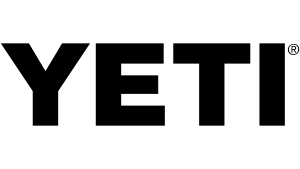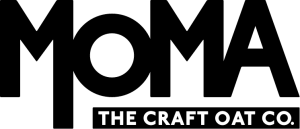Website tracking that you can trust
No matter how good your reporting or analysis, your decision making is only as good as the data it is based on. That’s why at Varn, we believe that the key to getting the most out of your website is a reliable analytics set-up that you can trust.
Our team of Analytics experts at Varn can take all of the guesswork out of it, helping you to create a solid foundation for your tracking. From Google Analytics implementation, to custom tracking using Google Tag Manager, we can help you to set up the accurate tracking that you need to make informed business decisions.
Do you want help with your data & analytics?
Implementing data analytics
Do you want help with your data & analytics?
Get in touch with us todayFAQs
Google Analytics 4 (GA4) is an analytics tool provided by Google that helps you understand how people find and use your website or app. It can be set up by creating a Google Analytics account and property and then linking it to your website using a data stream
Google Analytics 4 (GA4) has replaced Universal Analytics (UA), as Universal Analytics has stopped processing data. To migrate to GA4, you can use the Setup Assistant or can create a new GA4 property. You cannot migrate any of your historic data from UA so we would recommend setting up a GA4 account as soon as possible to ensure you are collecting website data.
Google Analytics 4 (GA4) allows you to measure both app and web data and even integrate them into a single GA4 property, providing a unified view of user behaviours across both platforms.
To track ecommerce transactions in GA4, you need to set up ecommerce events (usually using Google Tag Manager) that will pull through to GA4 when ecommerce actions are taken on the site, such as Adding an Item to Cart, Beginning Checkout or making a Purchase. These events will need to be configured in GTM and GA4.
Google Tag Manager (GTM) is a tag management system that allows you to create, manage and deploy tags (such as marketing tags and tracking codes) on your site without having to change the website code. It can be used to create custom tracking that pulls through to GA4.
The Acquisition reports in Google Analytics 4 will show you the channels that site visitors used to arrive on your website. These include using Search Engines, clicking on Paid Ads, following a link from another website or arriving from Social Media.
Cross-domain tracking should be set up if you are measuring activity across multiple domains. It allows you to track users as they move between the domains, preventing double-tracking of users, increasing the accuracy of tracking and allowing you to follow the user journey through your sites.
Server-side tagging allows you to introduce your own server(s) to the data collection process, giving you more control over your data, but also offering you improved page performance and data quality. It can be set up using Google Tag Manager.
Tracking a single page app (SPA) may require additional configuration in Google Tag Manager to ensure that data is sent to GA4 for all pageviews rather than just the first loaded page. The tracking set up required depends on the tracking issues you are seeing in GA4.
There are several reasons that your Direct traffic volume could be high in GA4 ranging from issues with your Consent Management platform to missing UTM parameters. The problem root of the cause would need to first be diagnosed through testing to identify the problem before implementing a fix.
What does your data journey look like?
1
Immersion into your data metrics, uncovering current data and metrics status.
- Auditing data set up
- Agree data needed
- Data accuracy audit
- Data checklists created
- Discussion & next steps
2
Optimising data tools and ensuring tracking infrastructure is precise and aligned with business goals.
- Set up of GA4, GTM, Adobe, Matomo etc
- Implementation of Consent Mode
- Configuration of existing tracking
- Establish customisable tracking
3
Transform your data into customised reports/data visualisations to drive smart decision making.
- Looker reports & dashboards
- Customised reporting
- Statistical analysis
- A/B Testing
- Heatmaps & data visualisation
4
Turning insights into action, refining your strategy, optimising content plans and enhancing conversion rates.
- Making data driven decisions
- Refining strategy
- Content planning & optimisation
- Conversion rate optimisation
5
Building data confidence across your organisation, providing customised training to leverage data effectively.
- Building data confidence
- Using data tools effectively
- Upskill data knowledge
- Understand analysing data
- Customised training