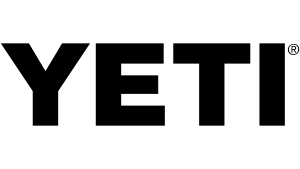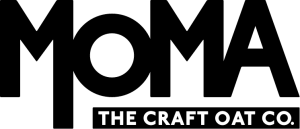Talk to us about your data reporting needs
Data monitoring & reporting tools
Do you need our help with your data & analytics?
FAQs
Looker Studio (formerly Google Data Studio) is a free dashboard tool that allows you to visualise and share data from multiple sources, making it easier to monitor performance and identify trends.
Yes, Looker Studio integrates seamlessly with Google Analytics, allowing you to create dynamic reports and dashboards with real-time data.
While Google Analytics is a cloud-based tool with extensive integration capabilities, Matomo is an open-source platform focused on data privacy and user control, making it ideal for GDPR compliance.
Adobe Analytics offers advanced features like customer segmentation, predictive analytics, and integration with other Adobe tools, making it more suitable for large enterprises with complex needs.
KPIs are measurable values that indicate how effectively a business is achieving its goals. Examples include website traffic, conversion rates, and customer acquisition costs.
The best KPIs align with your business objectives. Varn can help you define relevant metrics based on your goals, industry, and target audience.
Yes, using multiple tools like Google Analytics, Matomo, and Adobe Analytics can provide a comprehensive view of your data, with each tool focusing on specific aspects of performance.
The frequency depends on your business needs. While daily monitoring is ideal for fast-paced industries, weekly or monthly reviews may suffice for others.
Custom dashboards allow you to focus on the metrics that matter most to your business, providing a clear, actionable overview without the noise of irrelevant data.
Absolutely. Varn can configure automated reporting through tools like Looker Studio and Google Analytics, ensuring you receive regular updates without manual effort.
What does your data journey look like?
1
Immersion into your data metrics, uncovering current data and metrics status.
- Auditing data set up
- Agree data needed
- Data accuracy audit
- Data checklists created
- Discussion & next steps
2
Optimising data tools and ensuring tracking infrastructure is precise and aligned with business goals.
- Set up of GA4, GTM, Adobe, Matomo etc
- Implementation of Consent Mode
- Configuration of existing tracking
- Establish customisable tracking
3
Transform your data into customised reports/data visualisations to drive smart decision making.
- Looker reports & dashboards
- Customised reporting
- Statistical analysis
- A/B Testing
- Heatmaps & data visualisation
4
Turning insights into action, refining your strategy, optimising content plans and enhancing conversion rates.
- Making data driven decisions
- Refining strategy
- Content planning & optimisation
- Conversion rate optimisation
5
Building data confidence across your organisation, providing customised training to leverage data effectively.
- Building data confidence
- Using data tools effectively
- Upskill data knowledge
- Understand analysing data
- Customised training