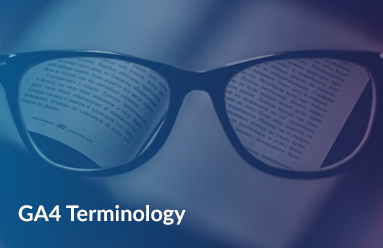How to get the most from GA4
Ready to get started with Google Analytics 4? This summer is the time to get GA4 set up and to learn how to use the new web analytics platform. There’s lots to learn, and the new set up can certainly seem intimidating at a first glance; especially if you’re used to using Universal Analytics and are wondering where all your favourite reports have gone! Before you panic, have a look at our top recommendations for getting the most out of GA4.

Understand the Key Metrics
GA4 uses a measurement model based around events. So pageviews, clicks, scrolls (and pretty much anything else you want to measure) are now all events. As an example, if you wanted to see the top landing pages on your website, you would need to look at the pages with the most associated ‘session start’ events. We’ve put together a useful Google Analytics 4 glossary to help you understand exactly what’s what.
A good place to start is GA4’s new approach to engagement stats. GA4 introduces ‘engaged sessions’. An engaged session reflects that the user has interacted with your site by doing at least one of the following:
- spent 10 seconds or more on the site/app
- viewed a second page
- had a conversion event
Based on this, Google Analytics 4 will calculate an ‘engagement rate’ for your website. Think of this as the flipside of bounce rate, reflecting how compelling your website is to visitors.
Become Familiar with the Most Useful Reports
One of the biggest differences you will notice between Universal Analytics and GA4 is that Google Analytics 4 does not automatically offer a wide suite of reports. Instead you will need to create your own for any in-depth analysis you want to do (more on this later). However, there are a limited number of key reports available which it is useful to get comfortable with:
- Acquisition Reports give you an overview of where traffic is coming from
- Engagement Reports provide insight into user behaviour, including which pages are viewed most
- Monetisation Reports are intended to reflect e-commerce behaviours, but be warned – these can require quite a lot of configuration to set up correctly
- User Reports give an insight into your website users, including which device they use and location information
Make your Own Custom Reports
Once you’ve got to grips with the basic reports available in GA4, head to the ‘Explore’ area. Here you can create your own custom reports, diving into the data that is most useful for you. This feature is particularly useful for creating reports which visualise behaviour funnels, such as checkout funnels.
However, there are some limitations to the Google Analytics 4 Explore reporting set up, which can be tricky to get your head around and time-consuming to set up. Not only that, but if you want to share a report with another user they will only be able to view the report and not edit it – not even to change the date range. If you’re struggling, we recommend taking a look at Google Data Studio instead for a more flexible and user-friendly experience…
Get Set up with Google Data Studio
As we’ve mentioned, there are not many off-the-shelf reports available within Google Analytics 4 itself, however there is plenty of juicy data available floating around in the background. The Technical SEO team at Varn have found that one of the best ways to draw out useful data from GA4 is to set up a custom Google Data Studio dashboard. This free tool allows you to pull in raw data from Google Analytics 4 and then configure this into tables, charts, graphs and more which will automatically be refreshed with new data over time.
Need some advice on getting started with GDS?
The Varn team can help! Get in touch to talk through your requirements for custom dashboards or for hands-on training on how to use Google Data Studio.